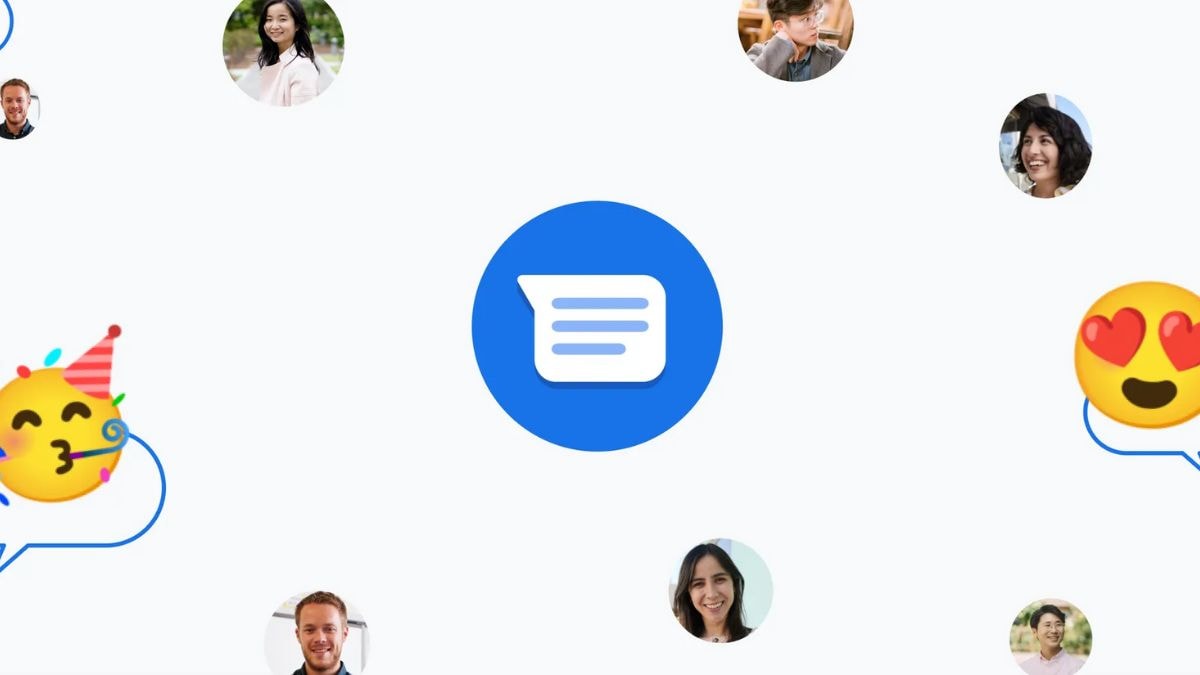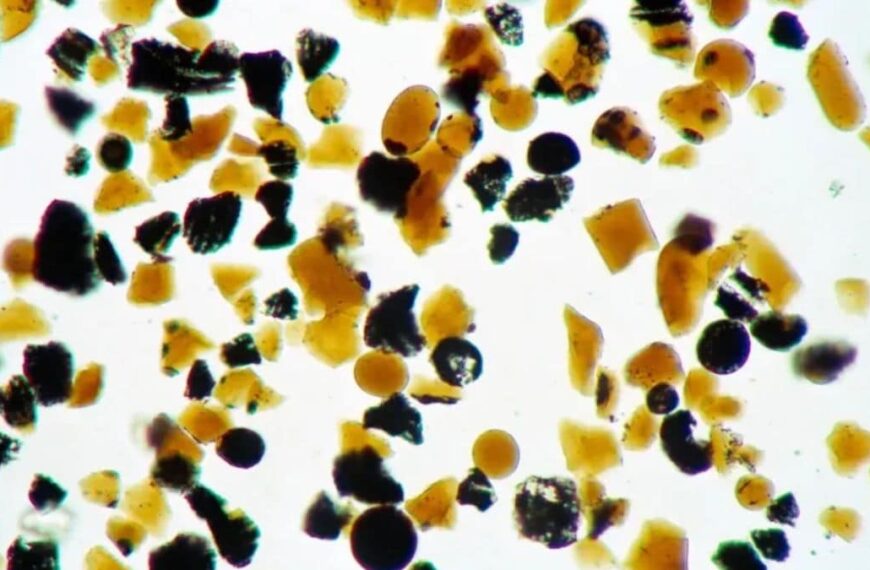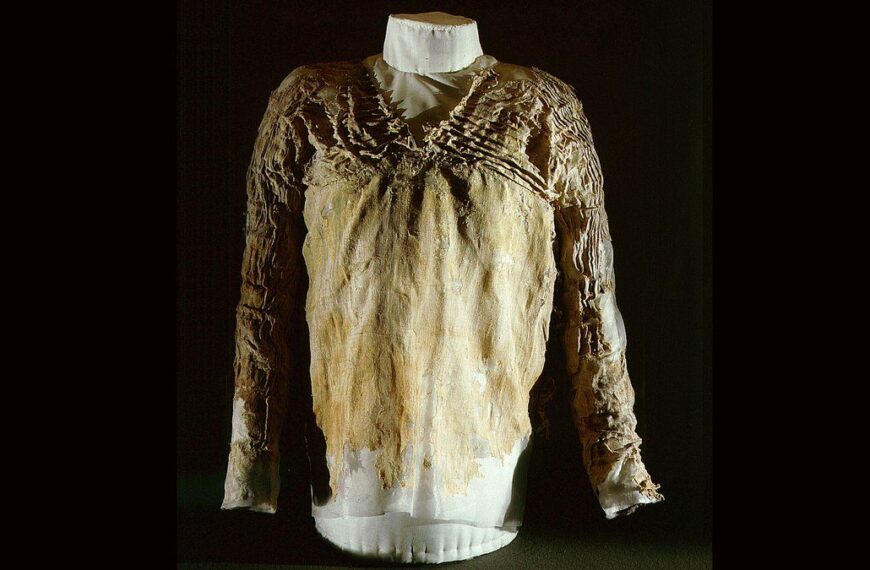Google announced several new features for its Messages app last week, including the ability to snooze notifications and delete text messages for everyone in RCS chats. These capabilities are now rolling out widely to stable users. As the names suggest, the former lets you snooze notifications for incoming messages. Meanwhile, the latter deletes messages for everyone involved in the chat, similar to the existing option on WhatsApp. However, those on older versions of the Google Messages app may still be able to see the deleted texts.
New Features in Google Messages
The Delete for everyone option in Google Messages has been in development for a couple of months. It was first spotted in the app’s code back in February and the tech giant released it for beta users in the subsequent month. It has now been made widely available in the Google Messages app.
![]()
Gadgets 360 staff members can verify the arrival of the new features in Google Messages
Long pressing on a message and then tapping the trash button now brings two options — Delete for everyone and Delete for me. The former removes it from both the sender and receiver’s device.
However, it is limited to RCS chats and non-RCS messages cannot be deleted for all users. Further, messages may still be visible on devices running an older version of the Google Messages app. This is helped by another new feature for the chat page which shows the contacts who have RCS enabled on their phone.
Meanwhile, Google has also introduced the Snooze notifications feature on the Messages app. Long pressing on a conversation from the app’s home page brings up a new window which displays the different time durations. Users can choose to snooze notifications for the conversation for one hour, eight hours, 24 hours, and Always.
The conversation will then be greyed out, with the selected time or date appearing beneath it. Google says other members will not be made aware that you’ve snoozed notifications for the chat. Users can repeat the steps to undo snooze.
As part of the Google Messages update for June 2025, the tech giant has also announced personalisation for RCS group chats where users can set a custom icon and unique name for it.